Streamlining Your Workflow
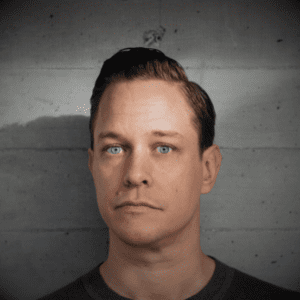
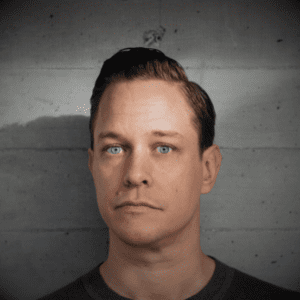
Written by Thom Lundberg
Summary: This article discusses how digitalization and automation can streamline workflows and save time and money. By using process flows, process maps and flowcharts, you can map processes and identify inefficiencies and bottlenecks where automation can make a difference. Robotization is a part of automation where physical robots or software-based “robots” can perform tasks. Various tools can be used to create process flows and process maps, such as Microsoft Visio, Lucidchart and draw.io. The future of automation includes increased use of AI and machine learning, increased automation in new sectors and areas, integration between different automation systems, and ethical and social issues. To take full advantage of the potential of automation, it is important to continuously evaluate and adapt your automation solutions.


Efficiency in your workflow: How to use automation to save time and money
As digitalization and automation become more and more prominent in businesses and organizations, it opens up opportunities to streamline workflows and thereby save both time and money. In this article, we will delve into the topic of automation and how it can be used to streamline workflows, while also addressing robotization, process flows, process maps and flowcharts. We will go through how you can work with process flows, create process flows and the tools available for process mapping. Our goal is to give you a solid foundation for streamlining your workflow with the help of automation.
Digitization and automation
Digitization means converting analogue information into digital form, which enables the automation of various processes and tasks. Automation, on the other hand, involves allowing machines and software to perform tasks that previously required human intervention. This can help reduce costs and increase productivity.
Robotization
Robotization is a form of automation that uses physical robots or software-based “robots” to perform tasks. It can range from industrial robots on a factory floor to so-called RPA (Robotic Process Automation), which are software robots that can perform repetitive and time-consuming tasks.
Automation
Automation means allowing technology to perform tasks that previously required human intervention. Automating tasks and processes can free up time and resources that can be used for more strategic and value-adding tasks.
Process flow
A process flow is a visual representation of the steps and decisions involved in a process or workflow. By analyzing and understanding how different steps in the process are connected, you can identify bottlenecks and inefficiencies, and thus find areas where automation can make a difference.


Working with process flows
Working with process flows means mapping and analyzing how work and information flows through a process, and then optimizing and improving the workflow. This may involve eliminating unnecessary steps, simplifying communication between departments or automating repetitive tasks.
Create process flows
To create process flows, you start by identifying all the steps and decisions involved in a process. You can then use a process map or flowchart to visualize how these steps are connected and how information flows between them. It is important to involve everyone involved in the process to get a complete and accurate picture of the workflow.
Process map
A process map is a tool to visualize and understand a process or workflow. By using symbols and lines to illustrate steps and decisions, it creates a graphical representation of the process that makes it easier to analyze and optimize.
Process mapping tools
There are several tools and software that can be used to create process maps and flowcharts. Some examples of popular tools are Microsoft Visio, Lucidchart and draw.io. Which tool is best suited depends on your needs and preferences, but what they all have in common is that they help you visualize and understand your process flows.
Process mapping
Process mapping is a method to analyze and improve a process by creating a visual representation of the workflow. By mapping the process, you can identify inefficiencies, bottlenecks and opportunities for improvement, which can lead to increased efficiency and reduced costs.
Flow chart
A flowchart is a type of process map used to visualize the workflow and decision-making in a process. Flowcharts can be created using different symbols and lines that represent steps, decisions and the flow of information.


The future of automation
Automation is likely to continue to grow and develop in the future, both in existing areas and new sectors. Rapid developments in artificial intelligence (AI) and machine learning will give rise to new and more advanced automation solutions. Some potential trends and developments to keep an eye on include:
Increased use of AI and machine learning
AI and machine learning are likely to play an even bigger role in automation going forward. By using these techniques, automated systems can become better at learning and adapting to changing conditions and needs, making them even more efficient and flexible.
Automation in new sectors and areas
Automation will spread to new sectors and areas where it was previously not possible or cost-effective. For example, we can see increased automation in healthcare, education and the public sector, where technology can help streamline and improve services and processes.
Integration between different automation systems
Future automation systems are likely to be better at integrating and communicating with each other. This can help create more cohesive and efficient workflows, where automated processes can be adapted and coordinated across different departments and functions.
Ethical and social issues
As automation increases and becomes more advanced, ethical and social issues will also become increasingly important. These include issues such as the impact of automation on employment, privacy and security. It will be important to strike a balance between efficiency gains and the potential negative consequences of automation.
Streamlining your workflow through automation can lead to significant time and cost savings. By using the methods and tools described in this article, you can optimize your processes and take full advantage of the potential of automation. Remember to continuously evaluate and adapt your automation solutions to ensure they continue to meet your needs and changing conditions.
By working with process flows and process mapping, you can identify areas where automation can make a difference and improve efficiency. Here are some new suggestions not previously mentioned in the text:
- Regularly evaluate your processes and workflows to identify changes and new opportunities for automation.
- Use machine learning and AI to further improve automation and adapt it to changing conditions.
- Implement automation in small steps and measure the impact to ensure that the changes produce positive results.
Automation vs automation?
Automation and automation are two terms that are often used synonymously, but there are slight differences between them. Automation means using technology to perform tasks and processes without human intervention, while automation refers to making a process more automated by introducing or improving technological solutions. In practice, however, these terms are often used interchangeably to describe the same concept.
When to use automation?
Automation can be used when you want to streamline workflows and processes, reduce costs, increase productivity or improve the quality of work. It is particularly useful for repetitive and time-consuming tasks where human intervention can lead to errors and inconsistencies.
What is automation?
Automation means using technology, such as machines, robots or software, to perform tasks and processes that previously required human intervention. Automating tasks can free up time and resources that can be used for more strategic and value-adding tasks.
How widespread is automation in recruitment?
Automation is increasingly common in recruitment, with technology being used to streamline and improve the recruitment process. This can include using algorithms to sort and rank candidates, automating communication with applicants, or using AI-based tools to analyze and assess candidates’ skills and experience.
Which is the best software to create process flow in?
There are several programs and tools for creating process flows, and the best one depends on your needs and preferences. Some popular options are Microsoft Visio, Lucidchart and draw.io. It may be a good idea to try several different tools to find the one that suits you best.
What is a process?
A process is a series of related tasks and decisions performed to achieve a specific goal or result. Processes can be simple or complex and involve multiple people, departments and resources. By analyzing and understanding processes, you can find ways to streamline workflows and improve performance.
Explore: Marketing Automation

